Our Service
Digitization Services
Digitization of business, workforce, and financial records to a central repository is imperative these days to meet compliance requirements

Digitization of business, workforce, and financial records to a central repository is imperative these days to meet compliance requirements
Digitization
Document Scanning and Digitization
Convert physical documents into organized digital formats for easy storage, retrieval, and management.
Document Management Solutions
Efficiently Organize, Store, and Access Your Documents with Secure Management Solutions.
Record Management System
Efficiently Organize, Store, and Retrieve Records with a Centralized System.
Process Approach for Scanning and Digitization
Streamlined Process for
Efficient Digitization
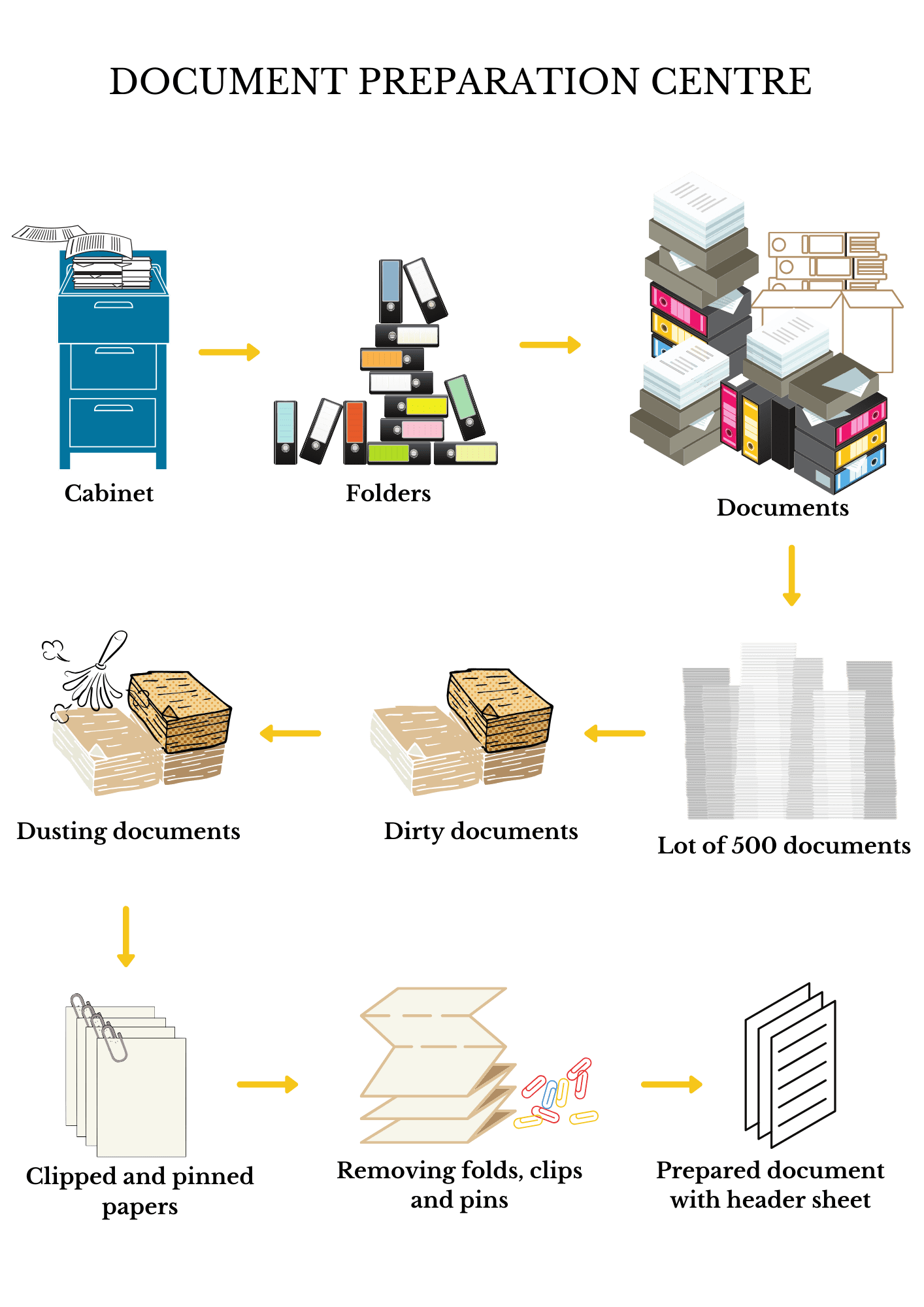
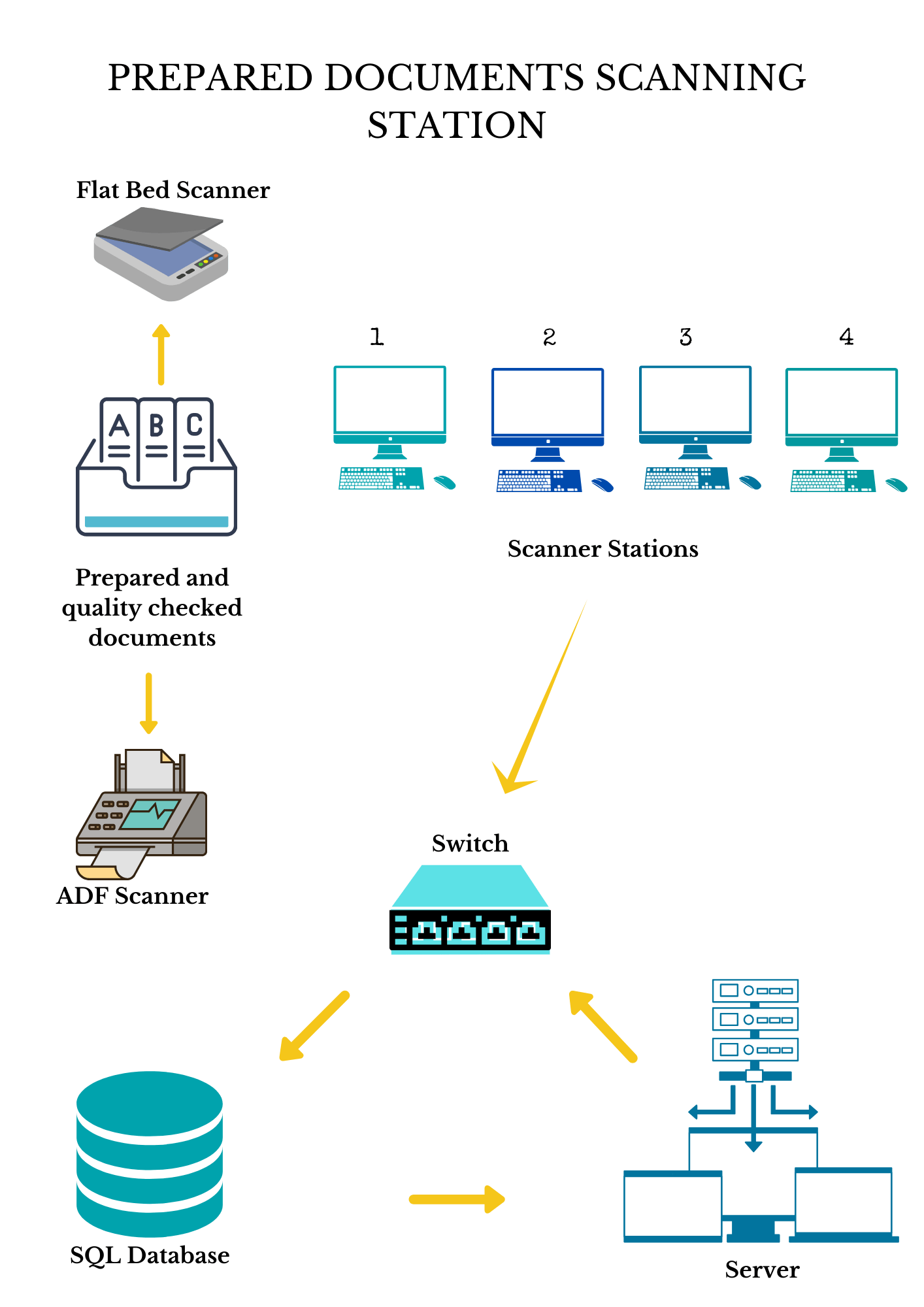
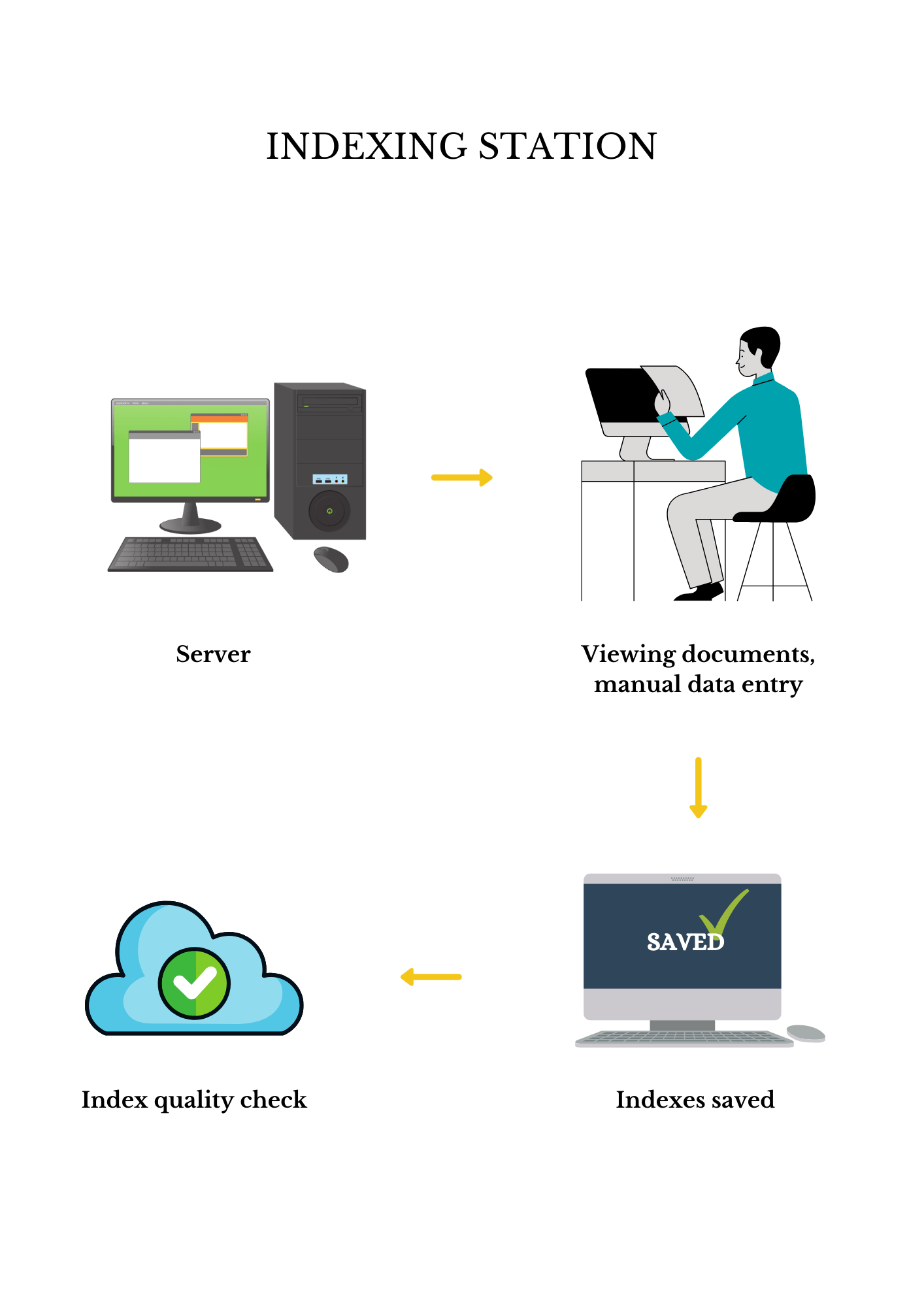
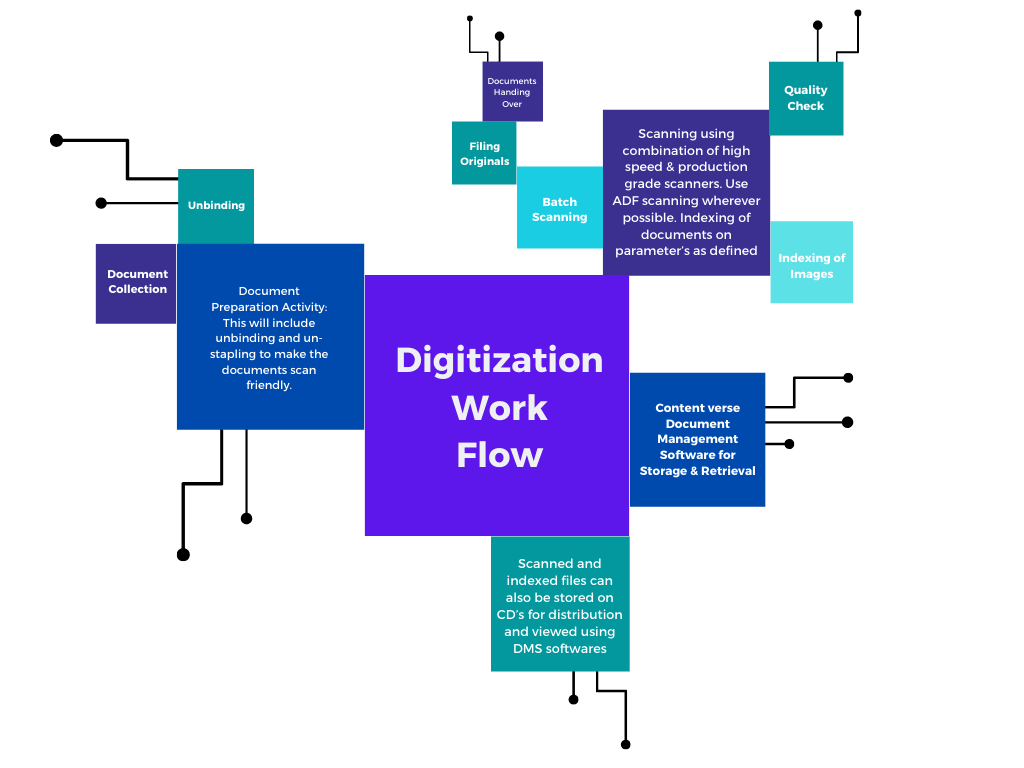
What is Digitization?
Digitization is the process of indexing of documents and records along with storage in electronic media like DVD / USB / Server. The scanned image of the documents enables easy retrieval through specially designed software. This process enables quick retrieval using pre-designed search parameters resulting in reduced access time, efficient communications, and faster decisions.
Why is Digitization required?
Digitization has become a cornerstone for businesses and organizations aiming to thrive in the modern era. The process of converting analog information into digital formats brings transformative benefits, impacting every aspect of operations, decision-making, and customer engagement. Below are key reasons why digitization is essential:
Improved Efficiency and Productivity :Digitization streamlines operations by automating manual processes, reducing redundancies, and enabling faster execution of tasks. Tools like digital document management systems eliminate the need for physical storage, saving time spent on retrieving and handling files. Employees can focus on strategic work, boosting overall productivity.
Enhanced Data Accessibility and Storage :Digital systems allow for easy storage and retrieval of vast amounts of data. Unlike traditional methods, digitized data can be accessed from anywhere and at any time, enabling remote work and real-time collaboration. Cloud-based solutions further enhance accessibility, ensuring data security and scalability.
Cost Reduction :Customers today expect seamless, quick, and personalized services. Digitization enables businesses to analyze customer data, understand preferences, and deliver tailored experiences. Features like online portals, mobile apps, and chatbots enhance convenience and satisfaction.
Data-Driven Decision Making :With digitization, organizations can collect and analyze data more effectively. Business Intelligence (BI) tools and analytics platforms provide insights into trends, customer behavior, and operational performance, enabling informed decision-making and strategic planning.
Competitive Advantage :In a digital-first world, businesses that adopt digitization gain a significant edge over their competitors. It allows them to respond swiftly to market changes, innovate, and adapt to evolving customer demands.
Environmental Sustainability :As industries evolve, digital technologies become integral to staying relevant. Digitization ensures that businesses remain agile and prepared to integrate emerging technologies like Artificial Intelligence (AI), Internet of Things (IoT), and blockchain.
Document Scanning and Digitization
Zero occupancies of physical space and a quicker retrieval system. It’s a systematic process of documentation of physical documents in a secure manner. Streamline business processes by improving efficiency. Processing time enhancement by reducing retrieval time.
Document Management Solutions
By Document Management Solutions, the required document can be searched with given keywords. A proper track can be maintained like a particular document that has been uploaded or downloaded or edited.
Record Management System
Handover the Record Management System to Prufens and be rest assured for the safety of your physical documents. Indexing & Barcoding of the documents and storing them for you. Whenever for any legal procedure or Audit purpose, we retrieve the physical document and handover to the proper Authority only. By this mishandling of documents is minimized and the durability of the documents is maintained.
Also, check out India’s #1 professional employee background verification service by Prufens.
Digitization Work Flow Mind Map
A Digitization Workflow refers to the systematic process of converting information, tasks, and processes into digital formats. This digital transformation helps businesses optimize operations, enhance accessibility, improve customer experiences, and increase overall productivity. Below is the structured breakdown of a typical Digitization Workflow mind map.
-
Data Collection and Input
-
Physical Documents : Scanning or photographing physical documents (e.g., paper files, forms).
-
Digital Inputs : Collecting data directly through online forms, surveys, emails, or applications.
-
-
Data Conversion
-
Optical Character Recognition (OCR) : Converting scanned images or PDFs into editable text.
-
Data Formatting : Standardizing data formats for consistent storage and processing (e.g., CSV, JSON).
-
File Conversion : Changing file formats (e.g., from JPEG to PNG, or from Word to PDF) to suit digital systems.
-
-
Data Processing
-
Data Cleaning : Removing duplicates, correcting errors, and organizing data for analysis.
-
Data Validation : Ensuring that the data is accurate, complete, and follows the required format.
-
Automation : Using tools like RPA (Robotic Process Automation) to automate repetitive tasks, such as data entry or verification.
-
-
Data Storage
-
Cloud Storage : Using cloud services (e.g., Google Drive, AWS, Azure) for scalable and secure data storage.
-
On-Premise Storage : Storing data within local servers or databases, ensuring security and control.
-
Data Backup : Creating regular backups to prevent data loss.
-
-
Data Management
-
Data Classification : Categorizing data into relevant groups (e.g., invoices, employee records) for easier retrieval.
-
Data Indexing : Organizing data with metadata tags and identifiers for efficient searching.
-
Data Encryption : Ensuring data security through encryption techniques, particularly for sensitive or confidential information.
-
-
Data Access and Retrieval
-
User Interfaces (UI) : Providing easy-to-use platforms for employees or users to access data (e.g., dashboards, applications).
-
Search Functions : Implementing robust search features to quickly locate digital files using keywords, tags, or metadata.
-
Permissions and Access Control : Setting up user roles and restrictions for controlled access to different data levels.
-
-
Data Analysis and Insights
-
Data Analytics Tools : Utilizing tools like Power BI, Tableau, or Excel to analyze and visualize data.
-
Business Intelligence (BI) : Drawing actionable insights from large datasets to support decision-making.
-
AI and Machine Learning : Applying AI algorithms for pattern recognition, predictive analysis, and automated decision-making.
-
-
Reporting and Communication
-
Automated Reports : Generating periodic reports using automated systems to share key performance indicators (KPIs) and insights.
-
Collaboration Tools : Sharing results through email, internal chat systems (e.g., Slack, Microsoft Teams), or project management tools.
-
Custom Dashboards : Providing real-time dashboards for decision-makers to monitor critical data.
-
-
Integration with Other Systems
-
ERP Systems : Integrating with enterprise resource planning software (e.g., SAP, Oracle) to centralize operations and information.
-
CRM Systems : Linking with customer relationship management tools (e.g., Salesforce) to manage customer interactions and data.
-
Other Applications : Ensuring digitized data can be synced and shared across various business applications.
-
-
Continuous Improvement and Monitoring
-
Performance Monitoring : Continuously measuring the effectiveness of digitized processes and workflows.
-
User Feedback : Gathering feedback from users to improve the digital experience and workflows.
-
Regular Updates : Keeping software and systems updated to address security concerns and improve efficiency.
-
Process Approach for Scanning and Digitization
The process of scanning and digitization involves converting physical documents and records into digital formats. This process is essential for organizations to enhance data management, improve document accessibility, reduce physical storage requirements, and increase efficiency. A well-structured and systematic approach ensures the accuracy, security, and success of the digitization effort.
-
Planning and Assessment
-
Document Inventory : Identify and categorize documents for scanning.
-
Set Objectives : Define goals (e.g., space-saving, security) and ensure compliance with regulations.
-
Determine Resources : Select appropriate scanners and software (OCR, document management).
-
-
Document Preparation
-
Sort and Categorize : Group documents by type.
-
Cleaning and Repairing : Remove staples, fix tears, and prepare documents for scanning.
-
Ensure Readability : Unfold creases, standardize sizes.
-
-
Scanning Process
-
Choose Scanner Type : Flatbed (for delicate) or sheet-fed (high volume).
-
Scanner Settings : Set resolution (300 DPI), choose color mode, and file format (PDF, TIFF).
-
Batch Scanning : Use automatic document feeders for large volumes and ensure quality.
-
-
Image Processing and Enhancement
-
OCR : Convert scanned images to text for searchability.
-
Image Enhancement : Adjust contrast, remove noise, straighten pages.
-
Compression : Optimize file sizes for storage.
-
-
Storage and Organization
-
Organize Files : Store files logically, ensuring easy access and retrieval.
-
Backup : Create secure backups of digitized files to prevent data loss.
-